Credit Card Account View
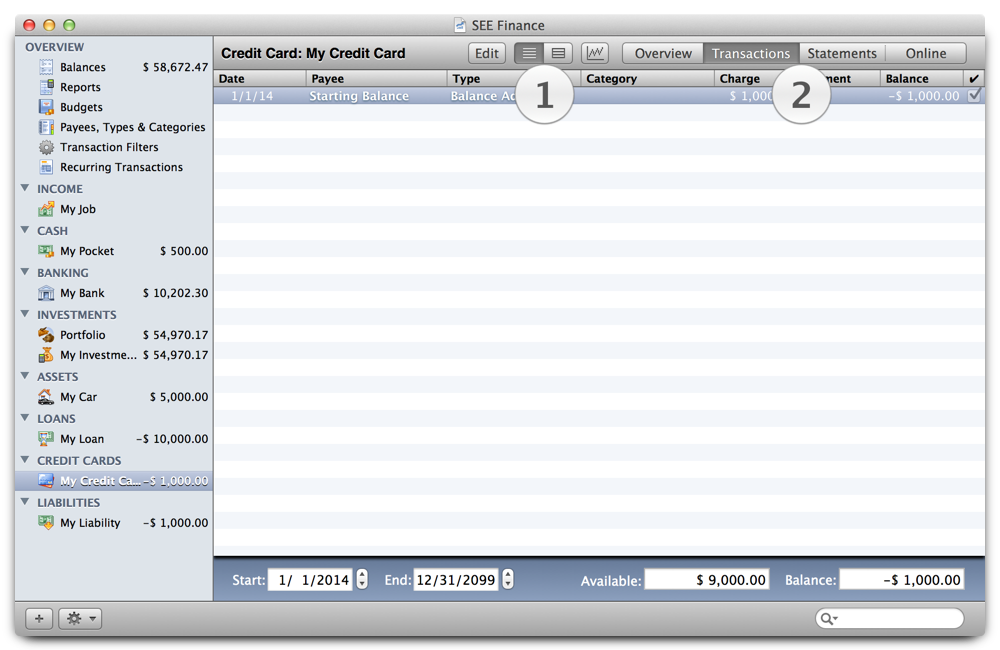
Credit Card Account View:
- The buttons above the "1" marker allow you to show the Transactions Edit View and the Transactions Graph View as well as switching the transaction table between the Transactions List View Table and the Transactions Icon View Table.
- The buttons above the "2" marker let you switch between the Overview View, Transactions View, Statements View and Online View for the account.
See also
General Account Overview View
General Transactions View
Transactions Edit View
Transactions List View
Transactions Icon View
Transactions Graph View
General Statements View
Statement Reconcile View
Online View
List of View Topics